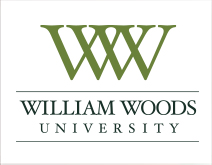Treading Print & Digital Boundaries: Building the right skills for a graphic design career

For anyone who has recently eyed job sites for graphic design opportunities, phrases such as “ability to apply design skills across print and digital” or “production of wide range of print, photography, video and web related graphics,” are not uncommon. Many employers are searching for candidates that offer plurality of skills and can assist with multiple projects — in both print and digital design.
One skillset that’s particularly in demand now is user experience (UX) design. According to a recent Adobe study, “87 percent of managers said hiring more UX designers is the top priority for their organization.” And most managers say that they are hiring UX designers to work on web, visual and mobile app design.
That’s why at William Woods University, students earning a bachelor’s in graphic design take a range of courses that help them develop a versatile skillset. For example, courses such as ART 332 – Publication Design, focus on production of sophisticated print pieces. While courses such as in MIS 325 – Website Development, teach students not only about website design and user experience but also the basics of HTML, CSS and content management systems.
When developing your skills as both a print and digital designer, there are some key differences to keep in mind:
- Static vs. Dynamic. Print design is always static. In web, the design can move and shift, thus requiring that designer carefully considers user experience.
- Size. In print, size is fixed (e.g. 11 by 17 poster or 4 by 6 postcard). In the digital world, size is a variable influenced by various browsers or devices such as desktop, tablet or mobile.
- Color. Print designers are familiar with CMYK color while digital design is based in RGB.
- Typography. Due to type and browser compatibility, digital designers must consider how their type renders on screen. Also, sans serif typefaces are more common on web due to on-screen legibility.
- Image size. Print designers use high-resolution images. In web design, the image size can impact load time, hence most images are 72 dpi.
While the above are only some of the basic differences, students who are looking to hone their digital graphic design skills can do so in following ways:
- Include a digital component in your Senior Practicum. Your capstone project offers a unique opportunity to explore your interest and further your skillset in any direction you choose. Talk with you instructor about steering your capstone project toward digital design.
- Develop a website portfolio. Through your program coursework, you’ll work on creating a professional art portfolio. Use this opportunity to create a website that uniquely showcases your work and any special projects you may have done. Pay special attention to how you’d like the potential employers to experience the site.
- Volunteer or Intern. A sure way to gain practical experience is to get involved in relevant volunteer opportunities or find an internship that allows you to practice your digital skills. Use ART 432 — Real Word Graphic Design Studio course to build contacts with community clients for whom you could do projects outside of the classroom.